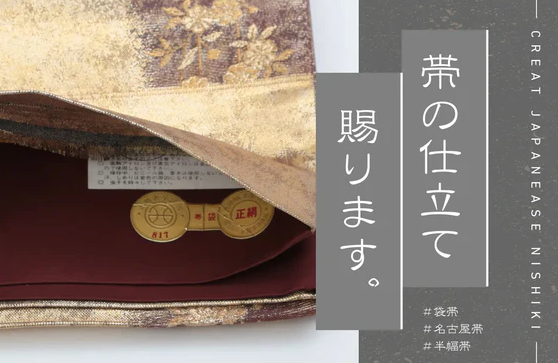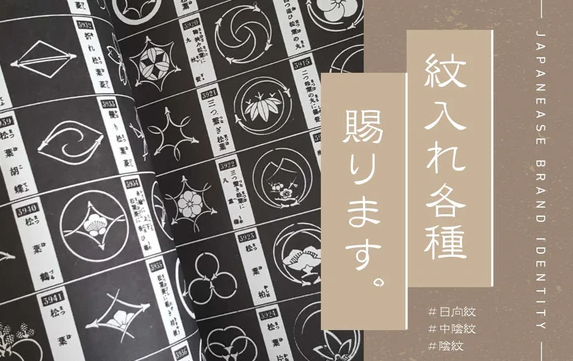●How to set up carrier email reception
For customers using carrier email
If you register an email address provided by your mobile phone company (e.g. 〇〇@docomo.ne.jp, 〇〇@ezweb.ne.jp, etc.), you may not be able to receive emails from us.
Please set up your email reception settings to ensure that you receive important emails such as "order confirmation emails" and "shipment completion emails."
Our sender email address
yukiwa.kimonoshop@gmail.com
*This may be subject to change in the future. If this occurs, we will notify you on this website.
How to set up reception for each carrier
Docomo reception settings
Example of target address: 〇〇@docomo.ne.jp
▶ Docomo reception settings page
*"sp mode mail" will end in 2021, and "i-mode mail" is scheduled to end in March 2026.
au reception settings
Examples of target addresses: 〇〇@ezweb.ne.jp, 〇〇@au.com
*Currently, "@ezweb.ne.jp" cannot be acquired. "@au.com" is a webmail address provided since 2018.
SoftBank reception settings
Examples of target addresses: 〇〇@x.vodafone.ne.jp, 〇〇@softbank.ne.jp, 〇〇@i.softbank.jp
▶ SoftBank's Allowed Email List Settings
*There are multiple address formats, including "@i.softbank.jp" which is exclusive to iPhones.
UQ Mobile receiving settings
Example of target address: 〇〇@uqmobile.jp
▶ UQ Mobile email setup method
*UQ carrier email can only be used on smartphones and cannot be sent or received from PCs, etc.
Y!Mobile receiving settings
Examples of target addresses: 〇〇@ymobile.ne.jp, 〇〇@yahoo.ne.jp
▶ Y!Mobile reception permission settings
*Please note that "@yahoo.ne.jp" is a webmail type and should not be confused with the similar free email "@yahoo.co.jp".
Rakuten Mobile receiving settings
Example of target address: 〇〇@rakuten.jp
▶ Rakuten Mobile receiving list settings
*It is currently not possible to obtain a new "@rakuten.jp" domain, but existing users can continue to use it.